Lens distortion is something you need to consider every time you take a photo of a face.
Have you ever noticed that sometimes when you photograph your children, their faces in your images look completely different to how they look in real life?
You’re not imagining it! It is happening, there is a reason for it, and you can control it.
The reason is lens distortion, and it has the power to change how our subject looks. For this reason, understanding it is crucial to ensure it doesn’t ruin your portraits!

What Is Distortion?
There are two types of distortion – perspective (caused by the distance between subject and lens) and optical (caused by the lens).
Perspective Distortion
Perspective distortion relates entirely to the distance between subject and lens.
Through the naked eye, objects close to our eyes will appear bigger than objects that are further away.
This is the case even if the object further away is the same size or bigger than the object closer to us. Objects that are further away from our eyes will appear smaller than they are in reality. This is perspective distortion.
Lenses at the extreme ends will exaggerate perspective, as follows:
Wide Angle Lens
Exaggerates the size of the objects. The result? They appear larger than they are in reality. The closer the object is to the lens, the more size distorted it becomes.
Exaggerates distance by stretching and elongating. So objects appear to be further away than they are in reality. Also exaggerates the distance between objects.
Perfect for shooting landscapes for sweeping skies and wide vistas.

Kim Carter Barron McAden, Click Love Grow Graduate
Related: Travel & Landscape Photography – A Beginners Guide
Telephoto Lens
Makes objects appear to be closer than they are in real life. It also reduces the distance between objects, compressing them so they appear narrower or thinner.
Perfect for wildlife, sports photography, and portraits (up to around 200mm).
Related: How to Take Action Shots of Your Kids

Melissa Macklin – Click Love Grow Advanced Graduate

Melissa Macklin, Click Love Grow Advanced Graduate
Putting Lens Distortion To Use
So what does distortion mean when photographing a portrait?
You end up with features closest to the lens looking disproportionate to those further away from it. In other words… small head, big nose and forehead!
Additionally, the stretching effect will flatten faces. If hands or feet are extended toward the lens, they will also appear disproportionately bigger than the rest of their features.
You can see in this example how the different lens lengths are affecting her face.
The wide angle lenses when you’re really close (image on the right, taken at 12mm) are nowhere near as flattering as the longer focal lengths when you’re standing further away (photo on the left, taken at 135mm).

The compression seen with telephoto lenses has the effect of shortening faces. You’ll see this in evidence in the series of shots below. Notice how her face shape gets shorter as the focal length gets longer.
Up to 135mm, the effect is not overly distortive. However, beyond this focal length, the result will not be desirable. Do note this can also happen even at 135mm or before if your subject already has a square-shaped face.
In conclusion, if your subject has a rather square face, you should take that into consideration when choosing to use a long lens.
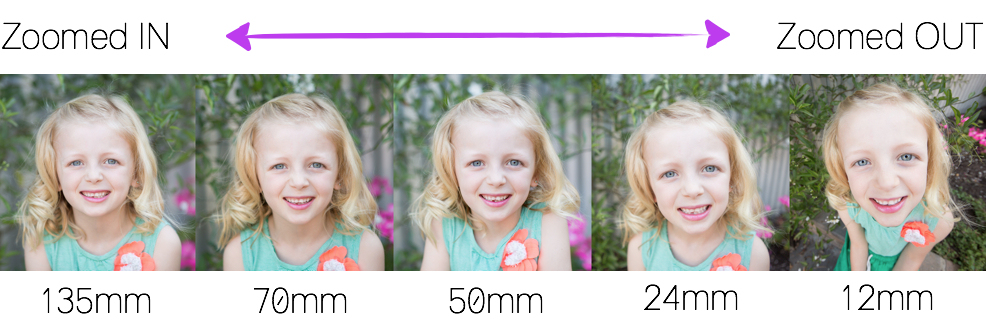
Related: The Ultimate Beginner’s Guide to Buying New Lenses
What Gear Should You Use?
The best way to increase your confidence in knowing which is the best gear to use to create the portraits you desire… is to start playing!
Zoom your lenses in and out, take different shots and pay attention to how the images change.
The more familiar you are with the equipment you have, the more you’re in control of lens distortion correction and can confidently achieve the results you desire!
Related: What Lens Should I Use?
Join my new workshop and learn How to Shoot Pro-Quality Photos With Your DSLR… and it’s totally FREE to join! Register here…
JOIN the Free 5 Day Mini Course
5 Days, 5 Videos Lessons = Photos You'll LOVE!
Learn How to Use Your DIGITAL Camera!





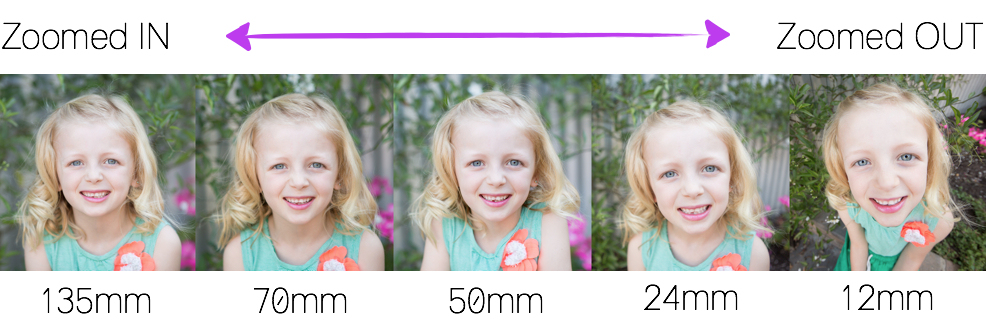

Be the first to comment