Now who hasn’t been in this situation before… you spot a photo worthy moment, you run for the camera, frame the shot… and the camera keeps attempting to focus on something other than your chosen subject. It’s so frustrating!
But you can control it, and it’s a total game changer! This simple technique is one of the “a-ha” moments that our students rave about during our Enthusiast Photography Course as really improving their images.
The camera insists on focusing on the same thing – the wrong thing – every single time. See below for a perfect example I prepared earlier!!
The problem lies in the fact the focus point system is set to auto select… which means the camera will decide for you.
Manual Focus Point Selection
You do you have the ability to control which object you want to focus on, by telling the camera which point to use.
Most cameras offer a range of focus points in an arrangement similar to this. Some cameras have more, or less.. but essentially you can use one of those single points rather than just the centre point, or rather than letting the camera choose.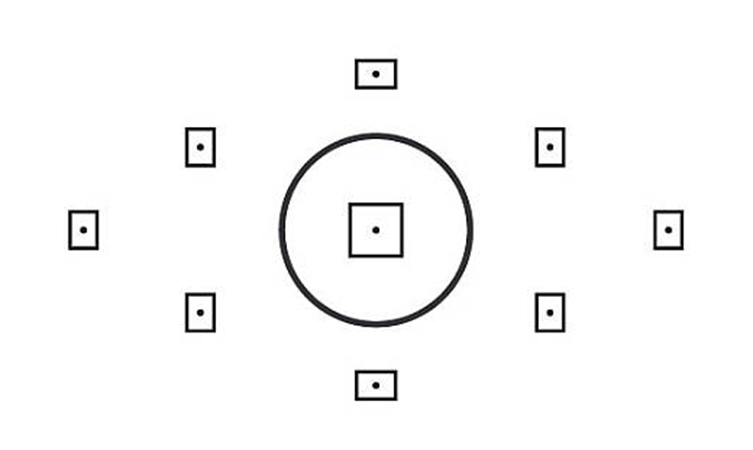
How To Change Focus Points
Firstly, you can’t control this when you’re shooting in auto… so select either TV, AV or Manual mode to start with.
Related: Semi-Auto Shooting Modes
Switch then camera to manual focus point selection. As cameras vary from model to model, you’ll need to check your user guide to find out how to switch over.
Then, locate your AF point selection control button/dial. It’s usually the scroll dial or the control arrows on the back of your camera, but if you can’t locate it, once again check your user guide.
Once you’ve done that, you’re ready to scroll around your AF points and choose one. Half depress the shutter button, and you will see the grid of AF points appear on the LCD screen and through the viewfinder. You can then scroll through those points either on the LCD screen, or whilst you’re looking through the viewfinder and choose the AF point you want to use.
You should choose the one that is on or nearest to the point in your frame you want to focus on.
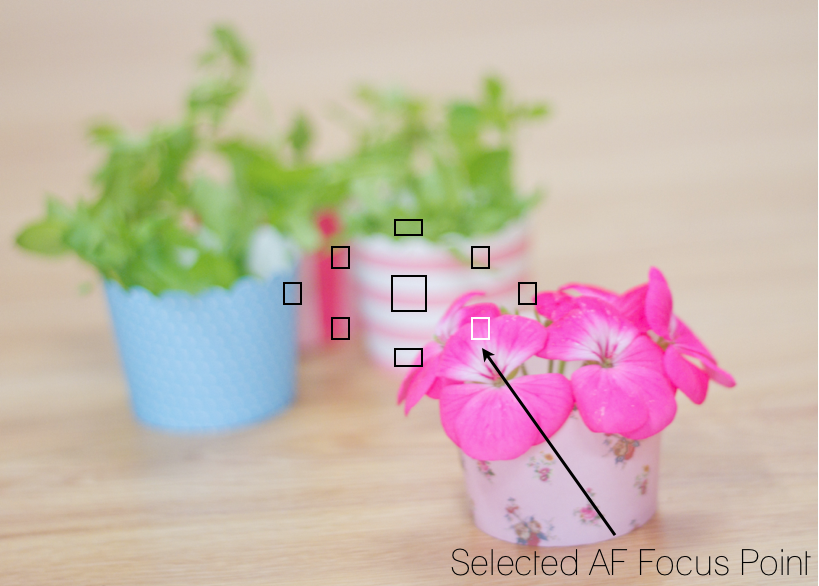
This does take practice, so don’t get frustrated if you don’t master it straight away.
Spend a few minutes playing and becoming familiar with how it works, because once you are able to do this you’ll find you have a lot more creative control over your compositions. And you won’t be missing shots because you can’t get the focus you want!
Once you get used to how to change it, you’ll be able to do it quickly as you shoot with your eyes closed. Or preferably, with your one eye open and looking through the viewfinder as you frame your subject, choose your AF point, and shoot!

AF Drive Modes
You may have noticed your camera offering a choice of AF Drive Modes, these are simply different ways the camera obtains focus.
One Shot
One Shot (Canon) or Single Servo (Nikon). This drive mode is best suited for subjects that are stationary. When you press the shutter button halfway, the camera locks focus and the AF point will light up and beep. You can use this mode to focus and recompose (see below).
This is the setting I leave my camera on, because it works for most situations.
Continuous Focus
AI Servo (Canon) or AS-C (Nikon). This drive mode is used for shooting fast moving subjects when the distance between lens and subject keeps changing. Whilst pressing the shutter button halfway, as long as your subject remains covered by a point, the camera will continuously work to bring your subject into focus as it moves. When using this mode, you will not see a point light up or hear a confirmation beep.
AI Focus
AI Focus (Canon – Nikon doesn’t have this). This drive mode is best suited for subjects that may move a little. Once you focus on your subject, if it moves toward you or further away from you, the movement will be detected and AI Servo will kick in. You will hear a low continuous beeping as the camera attempts to refocus. The confirmed AF point will not light up again once focus is achieved. When this occurs be sure to check focus has locked on your subject and not elsewhere. I find this drive mode a little unreliable and requires monitoring.

Focus Recompose
This is an alternative to toggling around your AF selection points, and one that I use myself quite a bit myself. You would use this when:
- You have no AF point over your subject due to your chosen composition; or
- You prefer to only use the centre point due to its accuracy.
Only use this when your subject is not moving at all.
How to Focus Recompose
- Use your centre AF point and aim it over your subject.
- Press the shutter half way, until you hear the AF confirmation beep.
- Re-compose your image to your preferred framing.
- Press the shutter all the way down to take the shot.
Focus should remain locked on your chosen location. However…
It’s critical at this point to ensure you and your subject do not change focal planes. That means that neither move either forward or backward, and this is especially important when shooting at shallow apertures as you have such a small area of focus in front of and behind your subject.
Back Button Focusing
Another way to control focus is by using back button focus. This is the same as focus recompose, but allows you to lock your AF point use a button other than the shutter release.
Related: Back Button Focusing
If you have any other focusing tips, let us know in the comments below – and if you found this helpful please share the article with others who might enjoy improving their photography!
Free Photography Workshop
Join my new workshop and learn How to Shoot Pro-Quality Photos With Your DSLR… and it’s totally FREE to join! Register here…
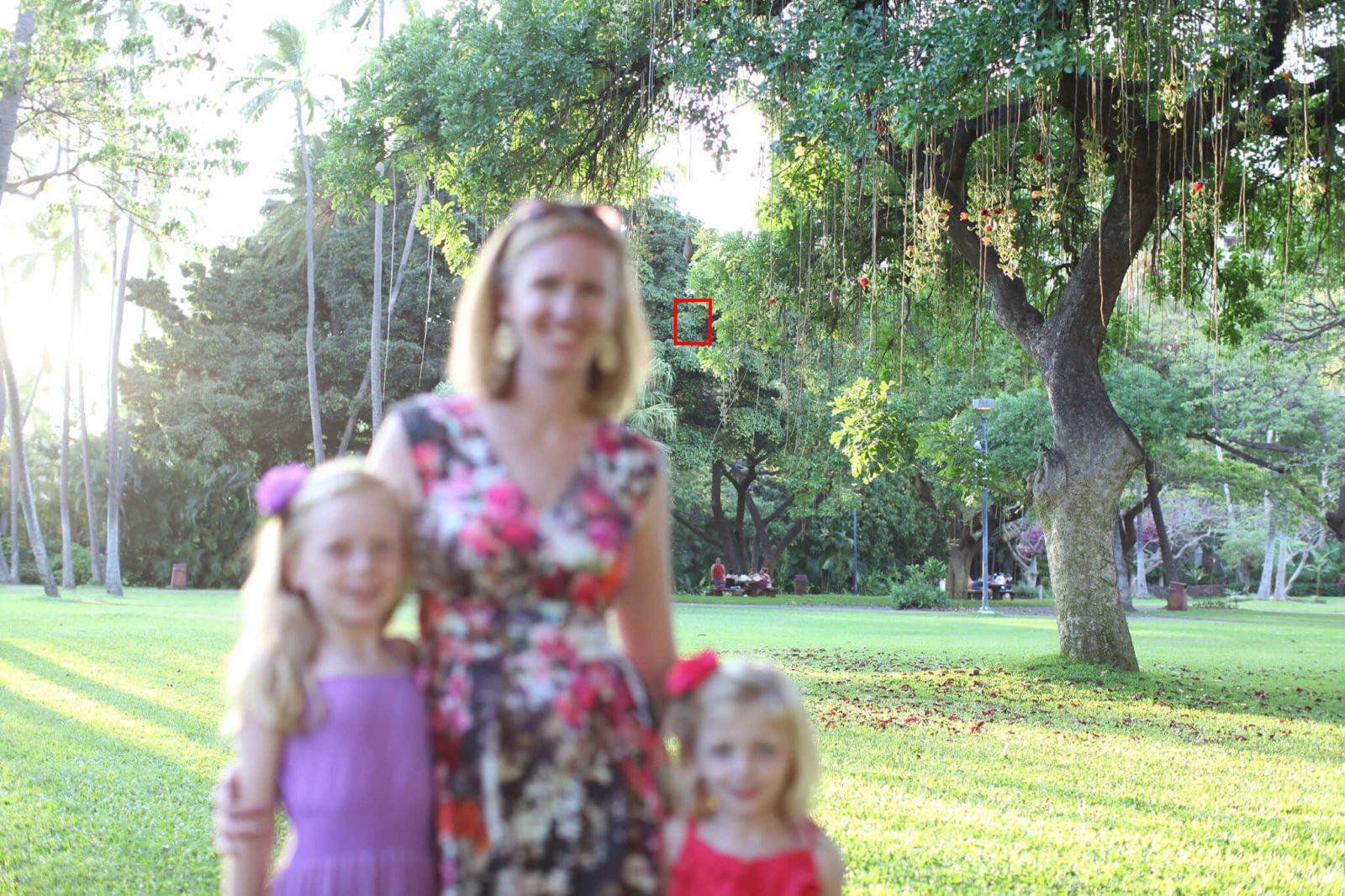
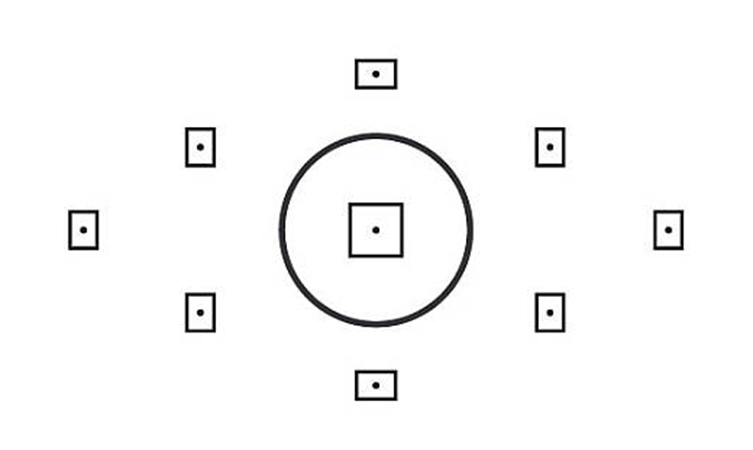
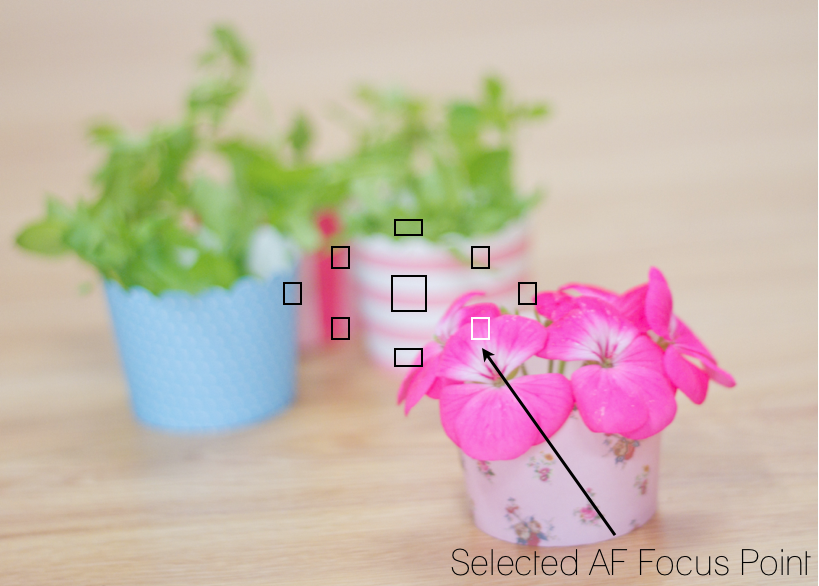


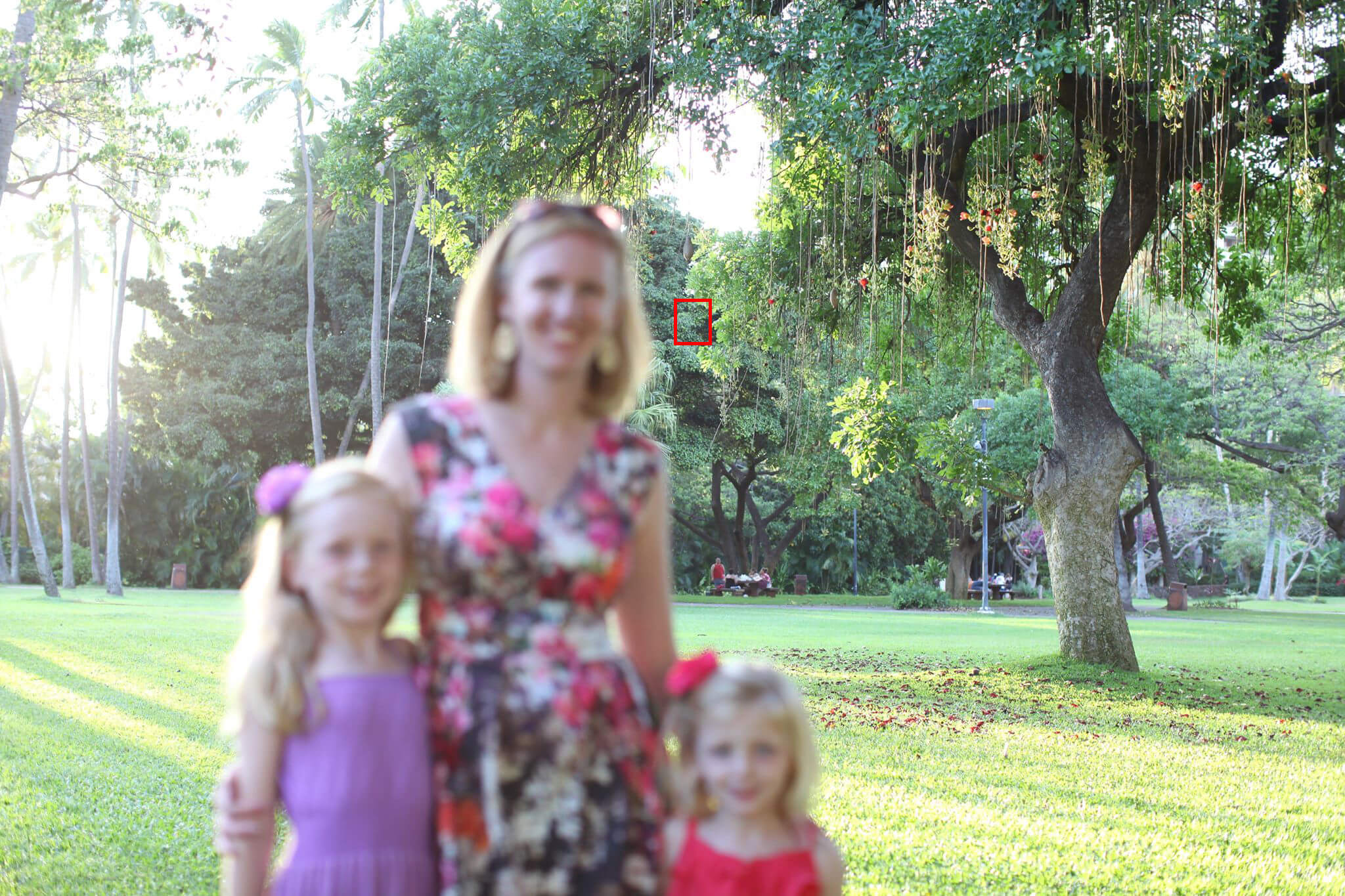
Hello,
I just wanted to give you a HUGE shout out! Your website has been such a help! I have been struggling with my focus points and this was like a breath of fresh air! I was shocked when I stumbled across your website and in my mind I literally said “How much actual information am I going to get from yet again another google search” and WOW! You offer so much FREE information. Most educators will pull you in until they have you wanting more and then you have to sign up for their courses. As much as I know their courses are packed full of useful information, sometimes I really don’t want to pay $500 for it!
I will end my ranting, just wanted to give my sincere gratitude!
Amanda, Alberta CA